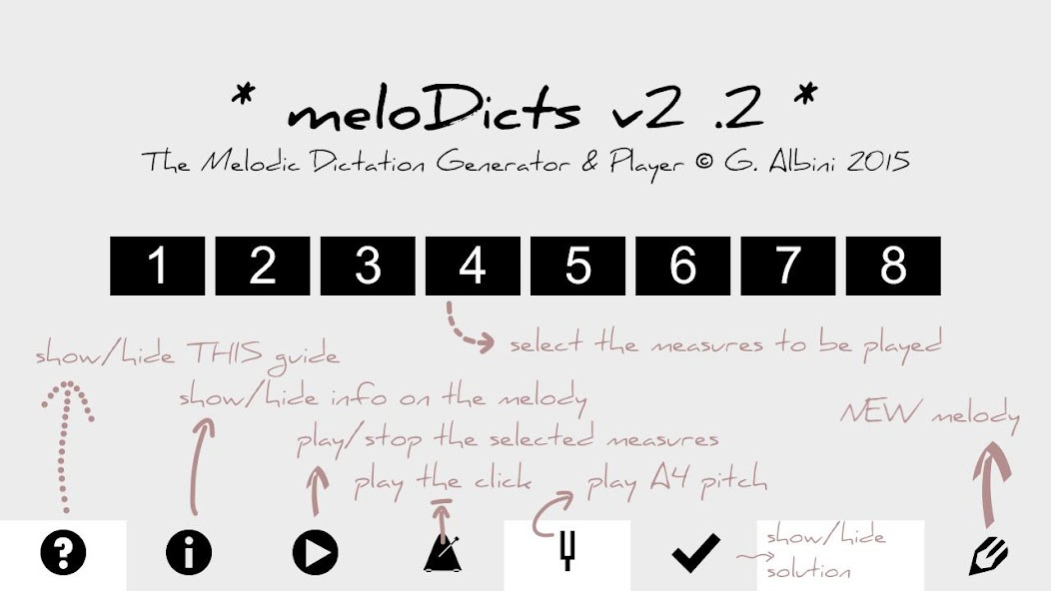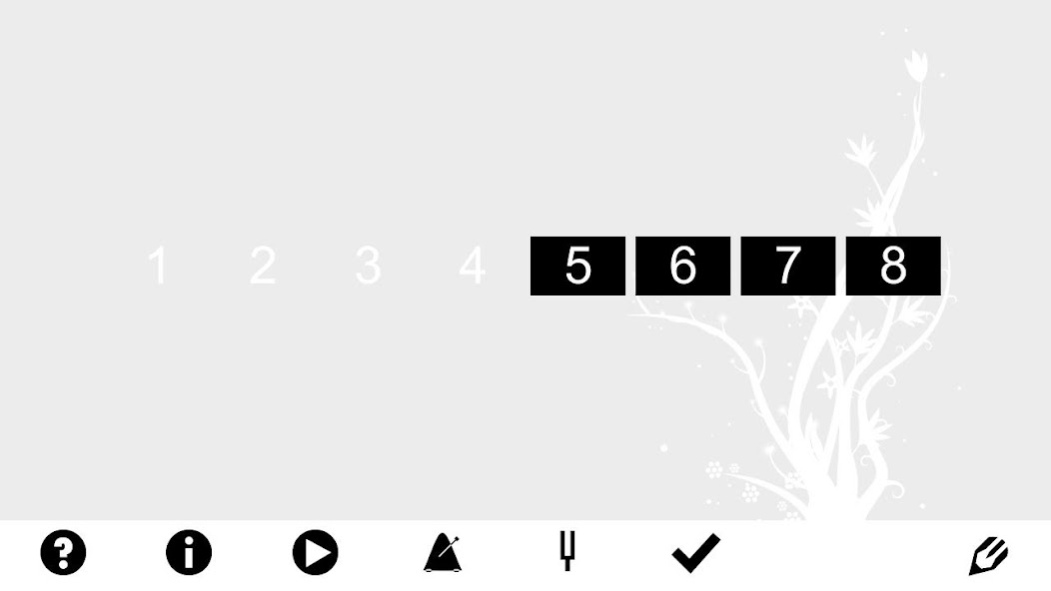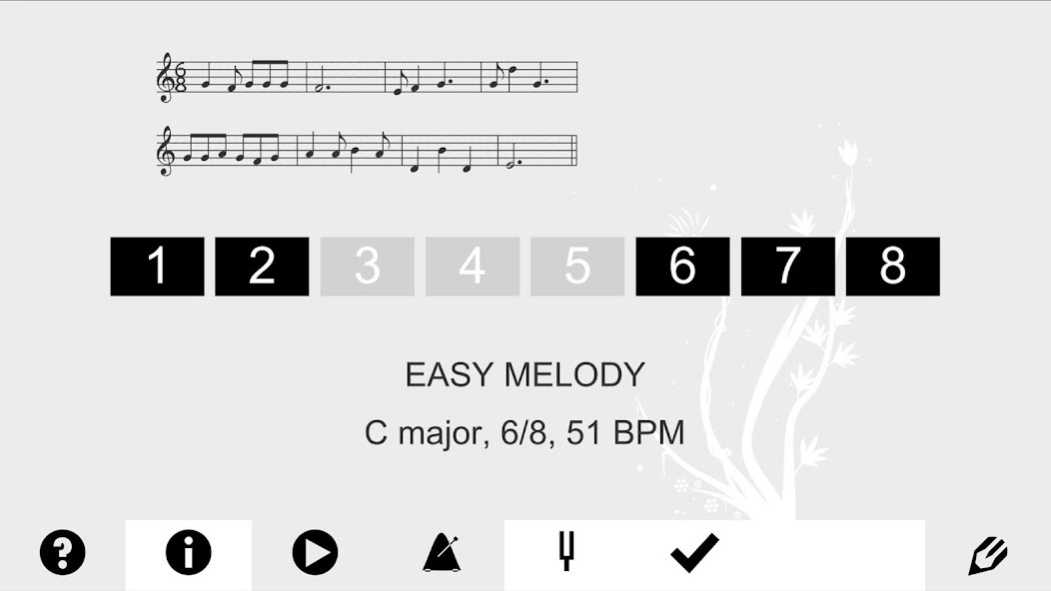meloDicts -melodic dictations 2.3
Paid Version
Publisher Description
♫♪♫ Countless melodies at the tip of your finger! ♫♪♫
meloDicts is a Melodic Dictations Generator that creates each time a different tonal melody. An innovative and versatile software that randomly generates and carefully plays exercises as a human teacher would do. It can generate eight bars melodies of Basic, Easy and Intermediate difficulty, in eight different major (C, F, G, D and B flat) and minor (A, D and E) keys. Developed by an Ear Training/Music Theory Italian professor specifically for his own students, this app is a perfect tool to train your ear at home. Get a pencil and a music sheet and let meloDicts be your digital teacher! Select which bars you want to listen to and write them down!
A Melodic Dictation (also called Transcription or Music Dictation) is an ear training exercise in which the student writes down a short melody while listening to the teacher playing it. It helps strengthen the student's visualization skills, giving the ability to listen to music and immediately visualize how it is written, a skill that the most experienced composers and musicians have developed to a high degree.
About meloDicts -melodic dictations
meloDicts -melodic dictations is a paid app for Android published in the Audio File Players list of apps, part of Audio & Multimedia.
The company that develops meloDicts -melodic dictations is Giovanni Albini. The latest version released by its developer is 2.3. This app was rated by 1 users of our site and has an average rating of 4.0.
To install meloDicts -melodic dictations on your Android device, just click the green Continue To App button above to start the installation process. The app is listed on our website since 2016-07-06 and was downloaded 56 times. We have already checked if the download link is safe, however for your own protection we recommend that you scan the downloaded app with your antivirus. Your antivirus may detect the meloDicts -melodic dictations as malware as malware if the download link to com.Giovanni_Albini.Melodic_Dictations_Generator is broken.
How to install meloDicts -melodic dictations on your Android device:
- Click on the Continue To App button on our website. This will redirect you to Google Play.
- Once the meloDicts -melodic dictations is shown in the Google Play listing of your Android device, you can start its download and installation. Tap on the Install button located below the search bar and to the right of the app icon.
- A pop-up window with the permissions required by meloDicts -melodic dictations will be shown. Click on Accept to continue the process.
- meloDicts -melodic dictations will be downloaded onto your device, displaying a progress. Once the download completes, the installation will start and you'll get a notification after the installation is finished.